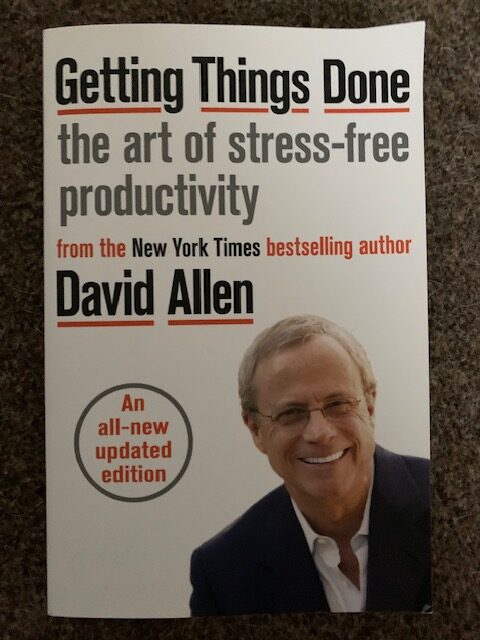This post was going to be about the best books on Time Management and getting things done. As I was looking through my library and thinking about the books I’ve read, Getting Things Done by David Allen would be the top of the list. Then I realised that this is the only book on time management you need. If you’ve not yet read Getting Things Done, then read on and I explain why.
My story of Getting Things Done
My reading of non-fiction started fairly late in my life, at about age 27, when I took some good advice from an old boss and got myself a library card. I started to read all the self-development books, which fired my enthusiasm and motivation to improve myself. This was mirrored by my progress in my career and I found myself in my first sales job. It was actually a hybrid business development and account management.
My to-do list grew and grew as tasks were given to me by 30-odd demanding companies, who were my clients. Coupled to this was the need to bring in new sales. Then there was all the stuff I needed to do at home with my growing family. Oh, and of course there was all the self-imposed commitments I threw at myself, whilst I read at least one How-To book per week. I was approaching burn-out.
The Turning Point
I distinctly remember one Sunday afternoon and I was surrounded by documents and a mountain of unfinished paperwork that needed finishing the week after. My wife and young daughter were playing outside. I looked out of the window at them and then looked at the paperwork strewn across the floor. Sensibly, I decided to pack it in for the day and joined them outside. I had decided to prioritise family, but I still needed a system to get organised.
On my next visit to the library, in the business section, I saw the book – Getting Things Done by David Allen. The title immediately appealed to me. Over the next three weeks (which was how long I could borrow the book for) I devoured the book and implemented as much as possible. I saw immediate improvements in my stress levels. Some habits stuck but I slipped back into frazzled mode. I knew that GTD was the answer and that I needed this book to refer to over and over. I decided to buy it. Back then, Amazon didn’t offer the next day service they do now, but I knew I wanted this book, that very day. So, I stopped what I was doing and went to the nearest bookstore that had the book in stock.
I still have a copy of the book today, some 20 years later, albeit the newer version. I will now layout the key learnings and principles for you. However, I seriously suggest that you get yourself a copy as soon as you can.
Setting up
The first section of the book describes the key concepts behind the system, but then you arrive at the gold. Be patient when you read it.
Time & space.
Firstly, you will need to set up some time to set up the foundations. The author recommends two days. You are recommended to sacrifice a weekend, to start with, if you cannot find the time during the normal working week. Once you have cleared this block of time, set up your space. This could be your office or an area of your home dedicated to the work.
Tools
The tools you will need have changed over the couple of decades since I first read this book. Filing paper has been replaced by digital files on your hard drive or in the cloud. The principles remain the same. You will need some filing system, plain paper and pens. Post-it-notes can be helpful in the mind dump, more later.
You will also need a calendar (again online or paper) and some form of system which will be your lists. I’ve oscillated back and forth from a digital system to paper. Truthfully it doesn’t matter. What matters is how you use it. The system of lists includes:
- Next action list
- Calendar
- Waiting for list
- Someday/maybe list
- Project list
- Project support material
- Reference material
Most importantly, you will need to set up your in-trays. You will have a physical in-tray, email, message and voicemail. You are advised to have the minimum number of in-trays that you can get away with. For instance, if you have 5 email accounts, try sync these into one inbox. I use Microsoft Outlook for this.
5 Steps of Workflow Mastery
There are 5 key steps in your workflow mastery, which you will follow in order. You will also repeat this to varying degrees daily, weekly and whenever required.
1. Capturing
Capturing is the first step. Here you capture everything that has your attention, whether it be physical or mental. First collect everything physical in your environment that is either not where it should be, is broken or needs some further action. Collect all this stuff into one place, in one pile.
Next capture everything that is already on to do lists or post-it notes. For each item the author recommends writing it down on one piece of paper. I use index cards for this. It is important that there should be only one thing written down on each piece of paper. Add this to your pile.
Then, and here is the fun part, you will do a brain dump. Allen calls this the mind-sweep, but I prefer brain dump. This is where you go through everything that has your attention on your mind and again you write it down on one piece of paper. The author gives us a prompt list, which is useful. As you go through the prompt list you will think of more stuff that either needs to, or you want to be done. This all goes on one card each.
2. Clarifying
After capturing everything you will certainly already be feeling better about things. However, this is where the work starts in earnest. Clarifying, means getting In to Empty i.e. processing all your in-trays and inboxes.
You will go through every item and piece of paper, one at a time, and decide on it. Allen provides a useful flow chart for this (see below).
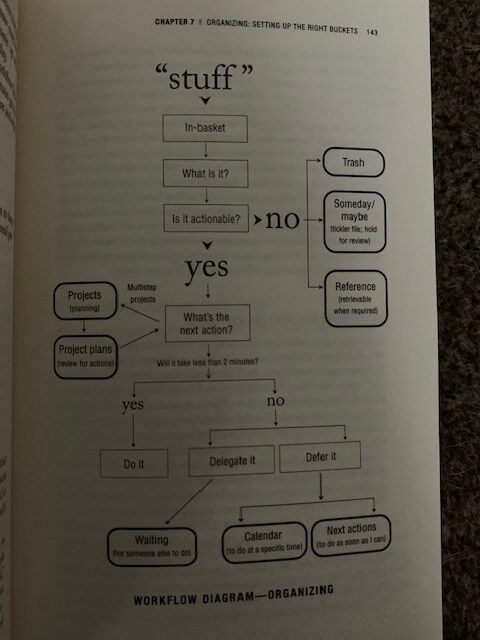
Essentially you ask:
What is this item?
Is it actionable? If no, trash it, put it on a Someday/maybe list or file for reference.
If it is actionable, what is the next action to move it forward? Can it be done in 2 minutes or less? Then do it.
Does it have multiple actions associated with it? If so, add it to a projects list. More on projects later.
Can it be delegated? If so, delegate it and add it to a Waiting For list.
What if it can’t be delegated, then, when does it need doing? If there is a date add it to your calendar. If there is no due date, then add it to you Next Action list.
The key question in all of this is ‘what is the next action?’
3. Organising
After you’ve decided what each item is, it is time to put it in its correct container. I.e. one of the lists we described earlier:
- Next action list
- Calendar
- Waiting for list
- Someday/maybe list
- Project list
- Project support material
- Reference material
For calendar items, Allen recommends that you only put items on your calendar which need to be done that day, or a specific reminder you need that day. This goes against some other authors’ advice who suggest filling your calendar with tasks you want to do, so that you can see what free time you have available for other things.
Allen also recommends breaking down your next action list into contexts, such as At Office, At Home, Email, Errands, On-phone, Anywhere, To Read. This is useful because, say for instance you are waiting for a meeting to start and you have 5 minutes spare, you could scan your on-phone list and maybe send a text or email.
It also is useful in not being one long list of things you aren’t able to do. For instance, you are at home, what’s the point of seeing items that need to be done at the office?
4. Reflection
Reflection is the next stage where you are encouraged to review your lists, occasionally, to see if they are still up to date and relevant. For instance, you can go through your Waiting For list, to see if you need to chase someone up or mark off as complete.
The one cornerstone reflection event will be the weekly review, more later.
5. Engaging
Engaging is where you do the work. You would decide what to do based on the following criteria:
Context – are you in the right place to do this task?
Time – how much do you have to do the task?
Energy – do you have enough energy to do the task at this time, or should you wait until you have more?
Priority – if you are in the right place, have enough time and energy, you would obviously then work on the most important task first.
Projects
One of the things I like about the Getting Things Done methodology is how it describes projects as any multi action task. Often many items on our to-do list cause procrastination because they are really multi-stepped. You are therefore better off putting the item on a project list, but figuring out what the next single action is.
For example, let’s say an item on your to do list is – Fix Tyre on Car. Really this is a project and it’s no wonder you don’t get round to doing it. Therefore, put it on your project list. Then put down on your action list – ‘Google local garage phone number’. This is much more likely to be done and therefore will move the project forward. Once you have the phone number, your next action is ‘Call garage and make an appointment’.
You don’t need to plan your projects out to the nth degree. All you need is the project to be listed and what the next action is. Once that action is completed, you will then formulate the next action. Getting Things Done also goes through a natural planning model for projects. This is a simple way to break down some larger projects into manageable tasks. It goes as follows:
- Purpose – Define why the project needs to be done.
- Vision – Describe what the finished project will look like.
- Brainstorm – what actions need to be done?
- Organising – put the actions and events into a logical sequence.
- Next Action – what is the very next thing that needs to be done.
I have more tips on this on my post managing projects which is based on Allen’s system but with my take on it.
The Horizons of Focus
One of the concepts in Getting Things Done which really helped me was the Horizons of Focus model. It is easily explained by using the altitude analogy.
The runway – This horizon is where your next actions reside. Allen likes to call this where the rubber meets the road. This is the only place you get things done, as it is the only place you do things. There is no perspective or organisation here. If you spend all your time here, you will be a busy fool.
10,000 feet – this is where projects reside. Actions are organised into projects.
20,000 feet – Areas of Focus. These are the discreet areas of your life that need their own focus. For example, at work you could use your job description, i.e. what are your areas of responsibility. If you are in sales, each customer could be an area of focus. You might also have areas of focus such as Prospecting, Meeting Prep, Quotations and so on. Do this for each area of your life.
30,000 feet – Goals. What do you want to achieve in the next 1-3 years?
40,000 feet – Vision. What does the whole of your life want to look like?
50,000 feet – Purpose and principles. Why are you here? What’s the purpose of your business. What do you value?
In my post One Notebook to Rule them All, I show you how to decide which horizon of focus to work on first.
The Weekly Review
As I said before, regular reflection is key to making this all work. If we tend to let things drift, we will soon fall out of the good habits and revert to the old ways of working, that got us into the mess in the first place.
The weekly review should be set in stone, which will allow you to keep on top of things. If, as Allen says, we are down in the weeds during the week, the weekly review is the time we rise above it all to see the bigger picture. We move up the horizons of focus, described above.
To do a weekly review should only take an hour or two. I do mine on a Friday afternoon. As you get into the habit of doing it, you will come to look forward to it. Its important to block out some uninterrupted time to perform the Weekly Review. Here are the steps.
A. Get Clear
- Do a mind sweep.
- Collect loose papers.
- Get in to empty.
B. Get Current
- Review action list – what can be marked off as done or doesn’t need doing?
- Review previous calendar for the last 2 weeks. This will act as a prompt for things you’ve forgotten to add to your lists.
- Preview upcoming calendar – for as long as possible but at least two weeks. What’s coming up soon that will need to be actioned.
- Review Waiting for list. Who do you need to chase up? What has been completed?
- Review projects – make sure that each project has a next action.
- Areas of Focus – will this prompt you to look at new projects, that need to be planned out?
- Review your checklists.
C. Get Creative
- Review your someday maybe lists – are there any items you want to promote to current projects? Are there any items that are no longer relevant?
- Be creative and courageous. This is where you sit and think of the higher horizons of focus.
- Goals and vision, what can you do to move yourself towards your higher purpose?
Relapse? Re-read.
I’ve been reading and re-reading Getting Things Done for almost twenty years and I can honestly say that it is more relevant in today’s digital world, as it was when my systems were mostly paper based. Have I always followed it? No. The big trap is that when you start using it, you become more efficient and effective. This makes you think you have things under control, so you let the good habits slide. Soon enough, though, things will get on top of you. You are once again out of control. so, you are back where you started. You then reach for the book and start again.